
Step-by-Step Guide to Designer/Producer Membership Registration
Welcome to www.naildesign.world ! Follow these steps to become a member and join our vibrant community.
Go to the Website: Sign up & Register as Designer or Producer
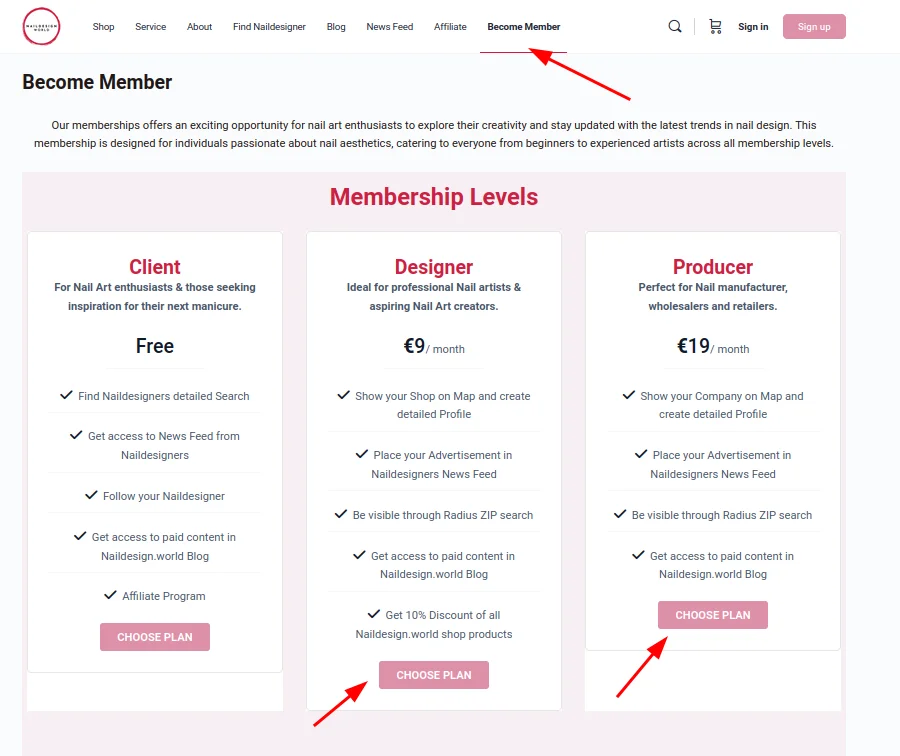
Enter your Username, Password, Email Address
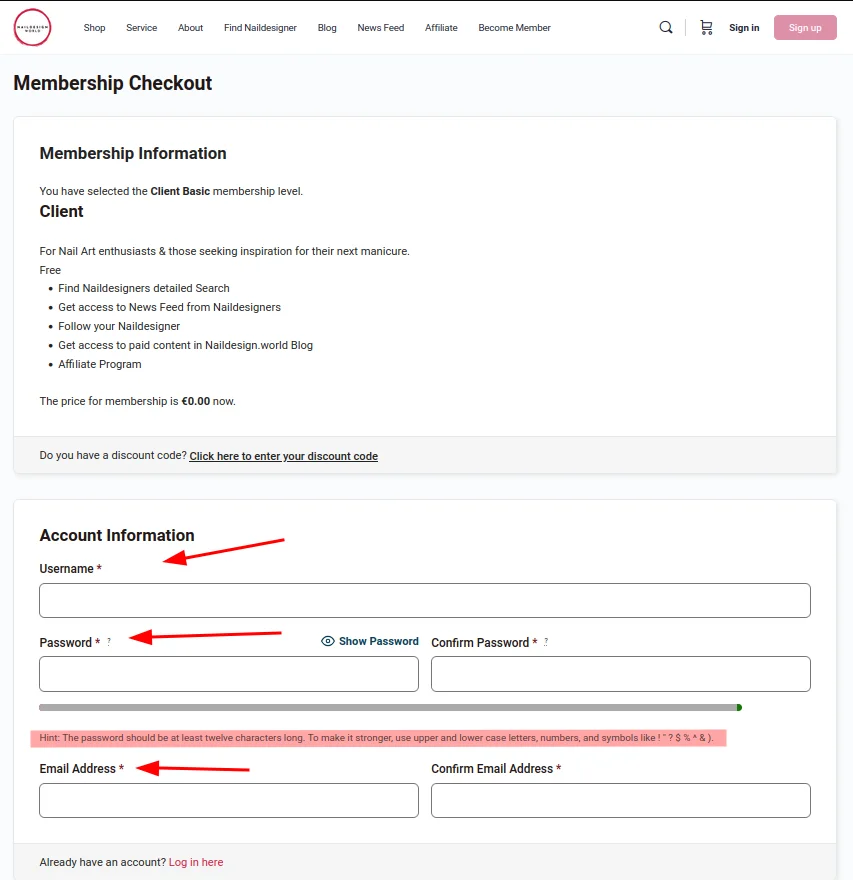
Choose a STRONG password

Go to Edit Profile to finish your setup
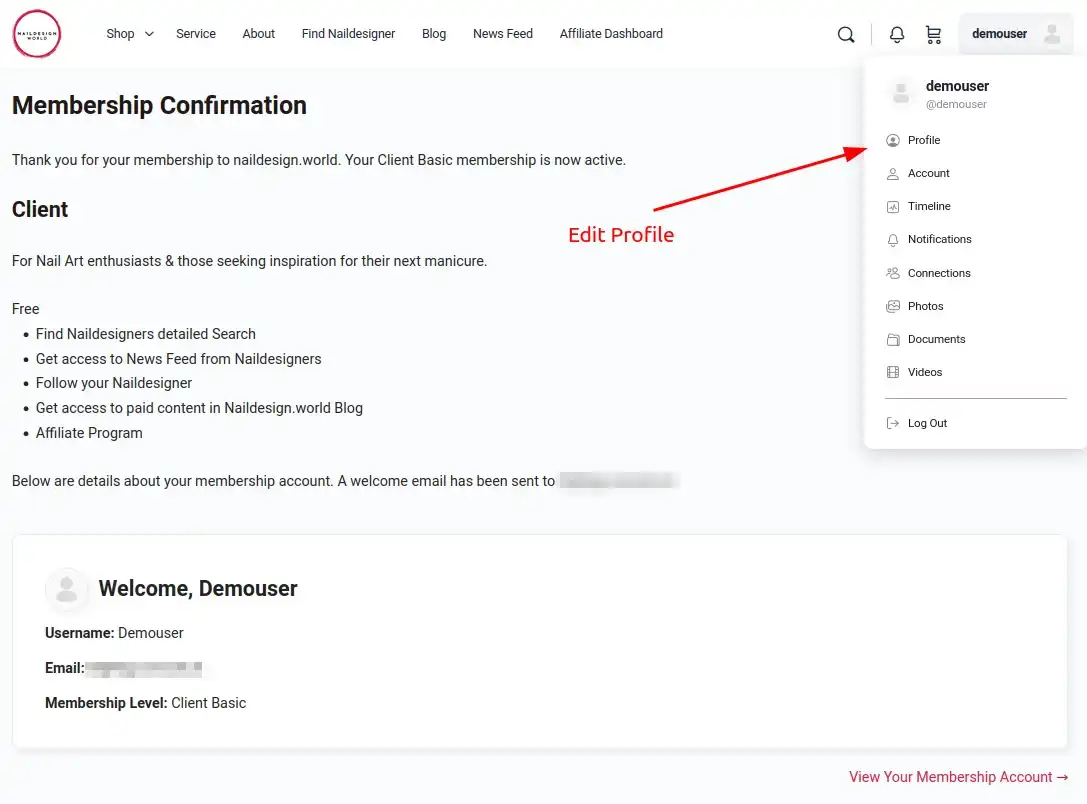
Fill your profile Details & upload Profile & Cover Photo
Please fill out as much infos as possible, this fields will be shown in the “Find Your Naildesigners” Filter Section and provide a huge advantage for our users to find the right Naildesigner !
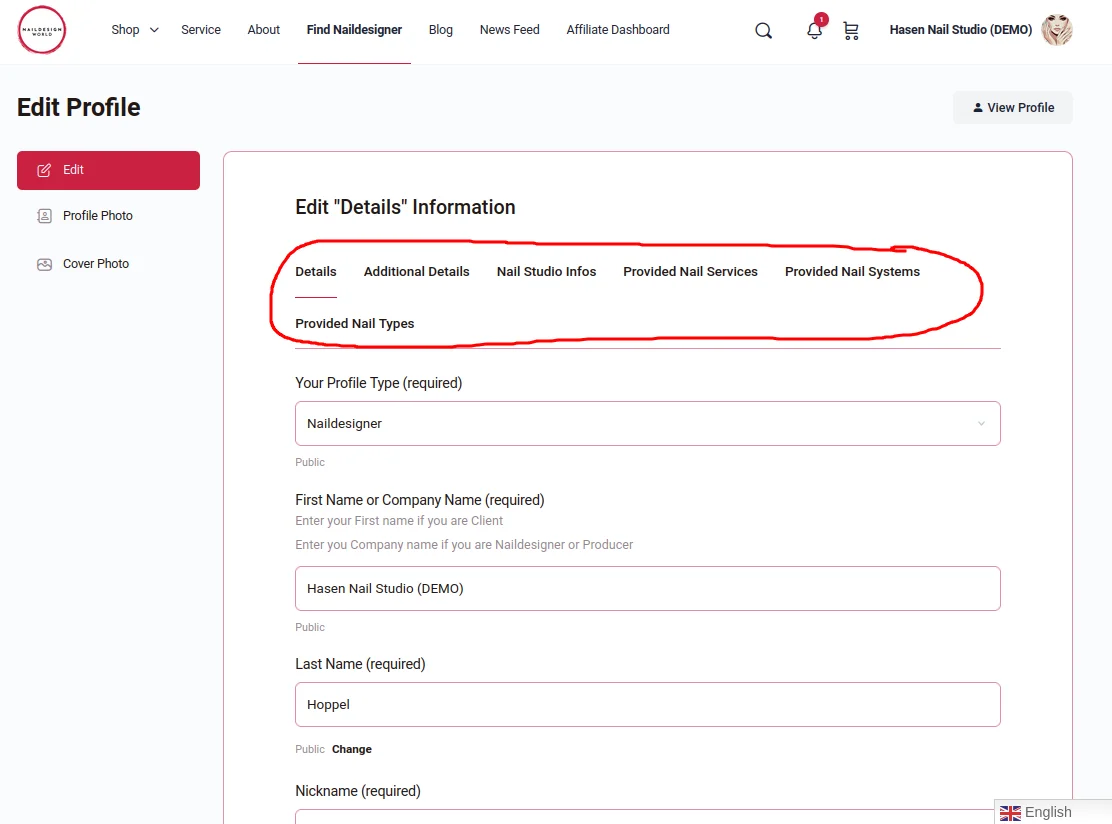
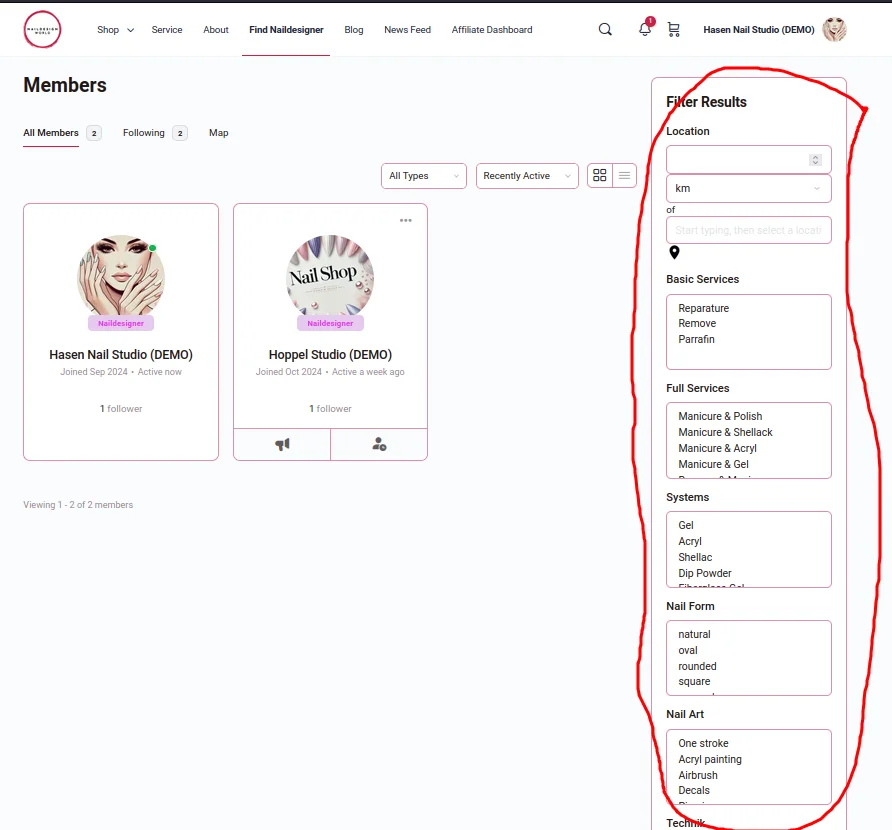
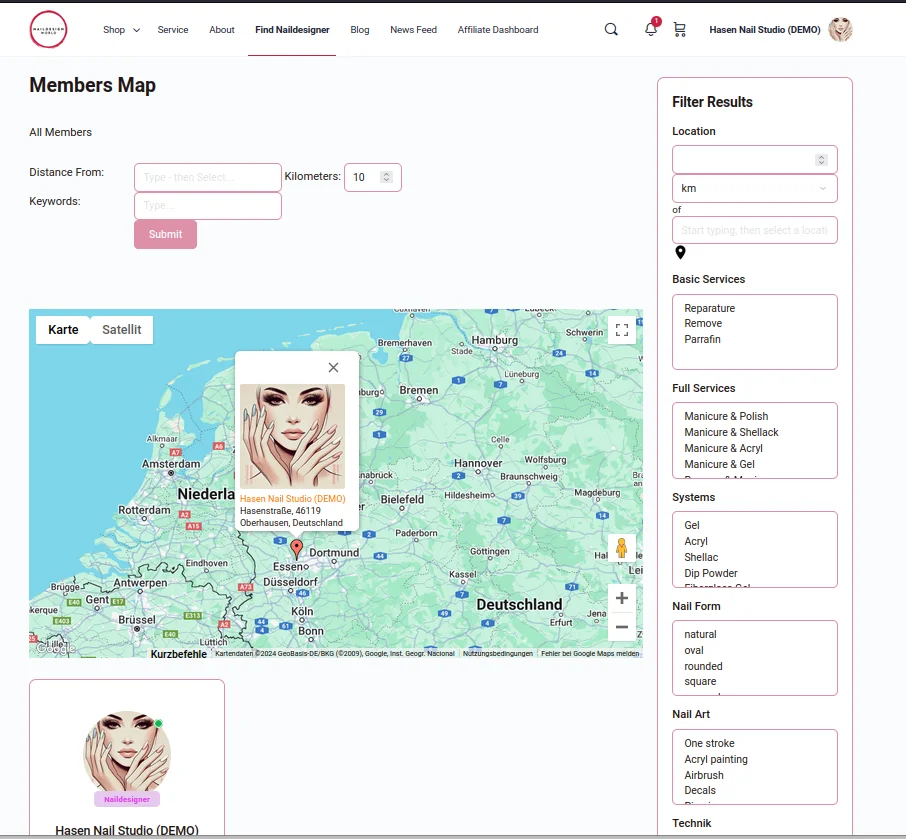
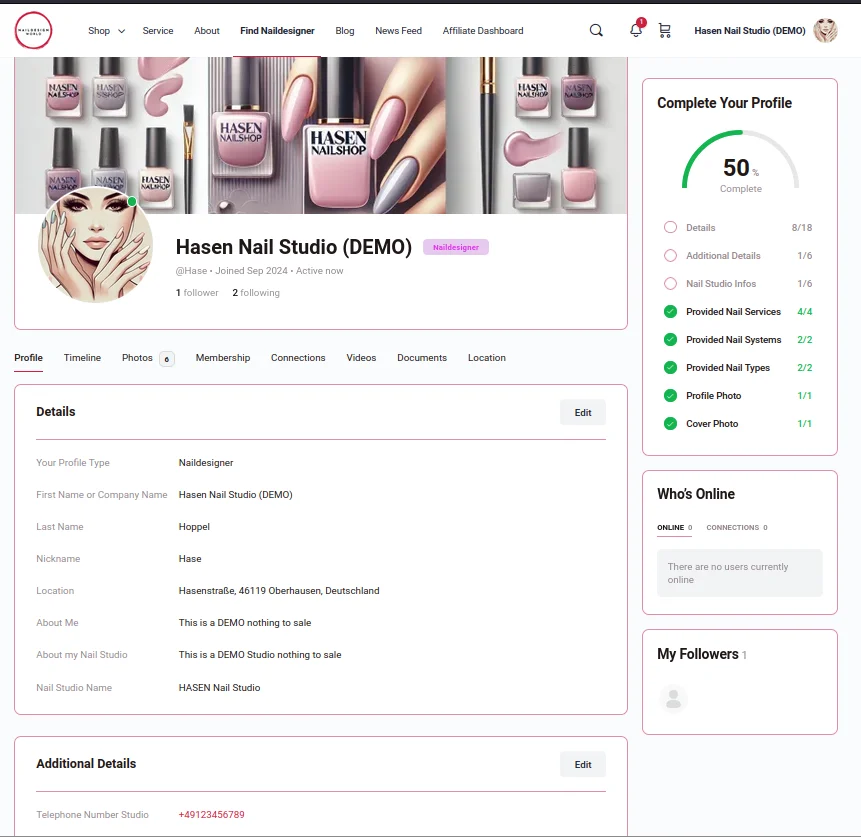
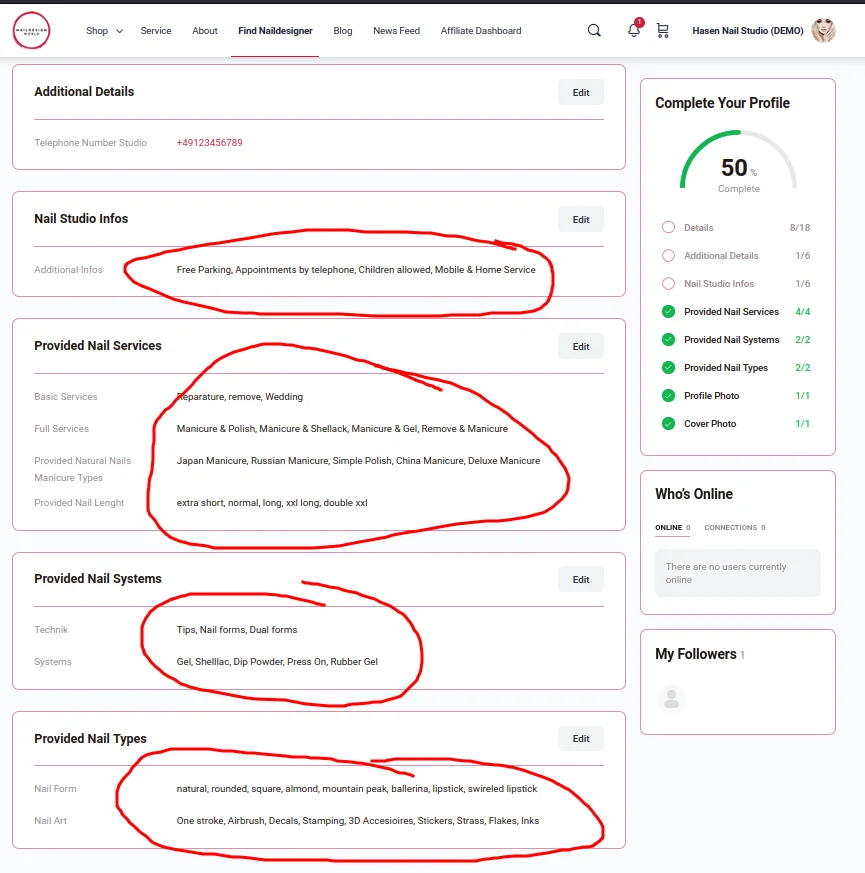
Explore the Community
- Access Member-Only Content: Now that you’re a registered member, you can access exclusive content, forums, groups, and other member-only areas of the site.
- Join Groups or Forums: Visit the Groups or Forums section to find communities that interest you. You can join discussions, participate in events, and interact with other members.
- Customize Notifications: Head over to your account settings and customize the types of notifications you want to receive, including email alerts or on-site messages.
- Place your advertising in the News Feed
Troubleshooting & Support
If you encounter any issues during registration:
- Password Reset: Forgot your password? Click on the “Forgot Password” link on the login page. Enter your email, and you’ll receive instructions on resetting your password.
- Email Not Received: Didn’t receive the confirmation email? Try resending it from the registration page or contact our support team at [ Shop/My Account/Open a support ticket ] or use our contact form.
- Contact Us: For any other issues or questions, reach out to our support team at [ Shop/My Account/Open a support ticket ] or use our contact form.
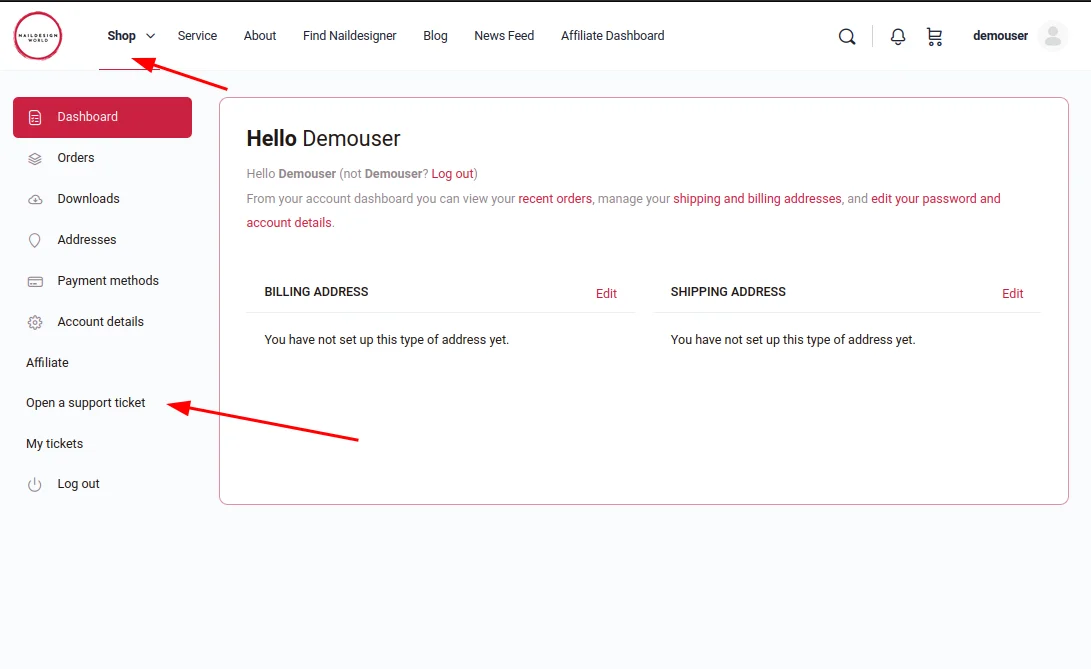
Thank you for joining www.naildesign.world ! We’re excited to have you as part of our community. Enjoy your experience and feel free to explore all the features we have to offer!






Responses